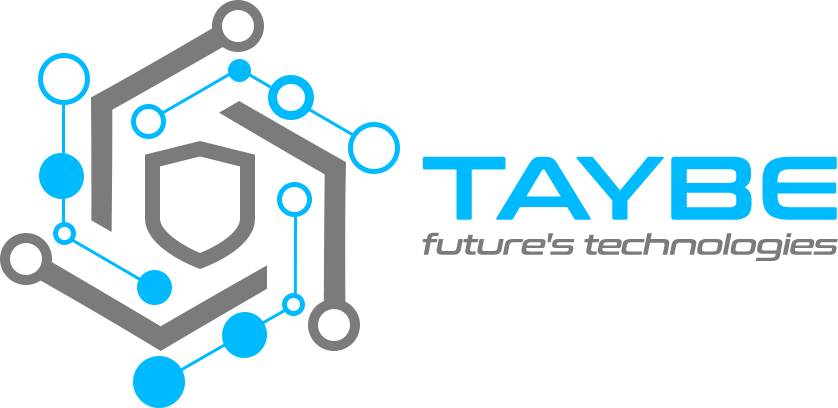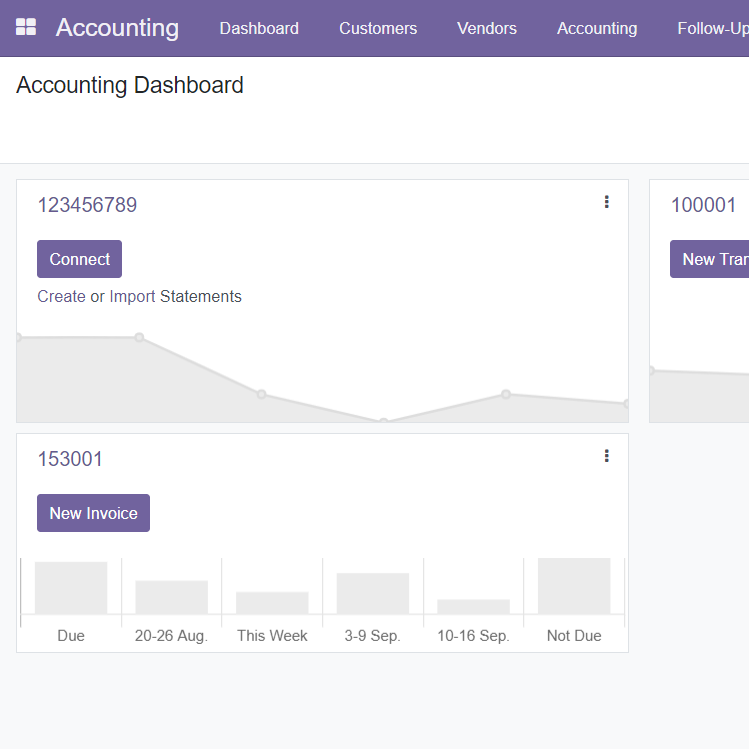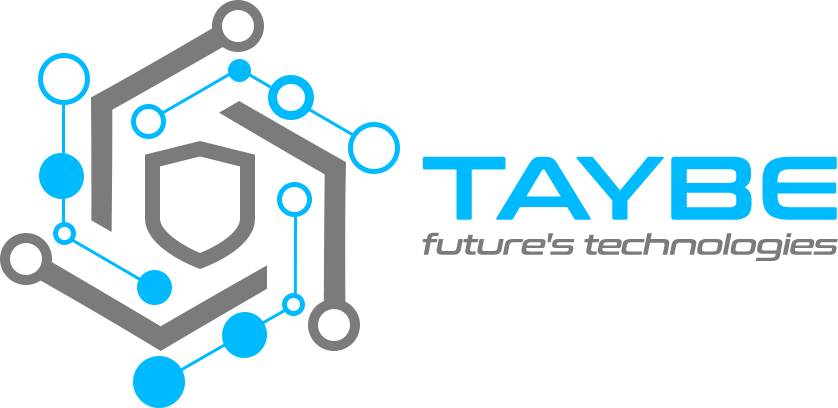What İs Accounting Software?
Accounting software is software used to record, track and report financial transactions of businesses. Accounting software is designed to automate and facilitate accounting processes such as tracking income, expenses, assets and debts of businesses, creating financial statements, preparing tax returns and making cost analysis.
Odoo Accounting
Odoo Accounting is good and complete policies that are easy to create. After the sections of the sales and purchasing departments, you can easily meet the invoice on the delivery note in the system.
When creating an invoice, Odoo automatically suggests unsettled payments so you don’t have to reconcile them later.
We do not need to open an extra record for the return-price difference invoices of the relevant invoices. When we look at the content of the invoice, we can create the return-price difference invoice with one click. We just need to update the invoice number and amount.
With the introduction of the e-archive and e-invoice application, old-style copy invoices have disappeared from our lives.
As Odoo, we easily adapted to this system. If you share the necessary system information with us, the integration is easily provided by us. You can access invoice sending, rejecting incoming e-invoices, canceling sent invoices, pdf images of incoming invoices with one click, and you can perform all these operations via odoo without entering the integrator.
Keep track of employee expenses. Confirm or reject with one click.
You can group your expenses within the company with analytical accounts and tags.
Distribute an accounting account entry across multiple analytical accounts using analytics tags and flexible distribution. Get simple reports on analytical accounts using hierarchy and subtotals.
Track assets, depreciation boards and automatically create depreciation entries. Manage all the activities on your assets with just a few clicks.
Track your budget and compare actual performance with different budget. Manage the budget for your financial accounting or analytical accounts.
Your bank may automatically receive data from some banks. It can receive data from 15,000 banks, mostly US, Canadian and NZ banks.
If your bank is not supported by the system, use OFX, QIF, CSV or Coda files to easily import your bank statements.
Make sure that exchange rates are updated automatically every day.
There is no need to transfer balance sheet accounts from one year to the next. In order to automatically calculate the Profit & Loss Statement based on the selected dates, only the profit table must be entered for closing. You can lock transaction dates for unrelated and all users.
Create your own report out of report formats inside Odoo.
In this draft, you can include the accounts you want, in the format you want, and give your report the name you want.
Use the Odoo pivot table to navigate through information: consolidations, drill-up/reduce, group data, filters, etc. Multiple standard reports are available. Profit & Loss, cash flow statements, cash reports, executive summary and overdue payments/receivables, etc. Get standard reports and spreadsheets for over 80 countries. Export to excel and pdf.