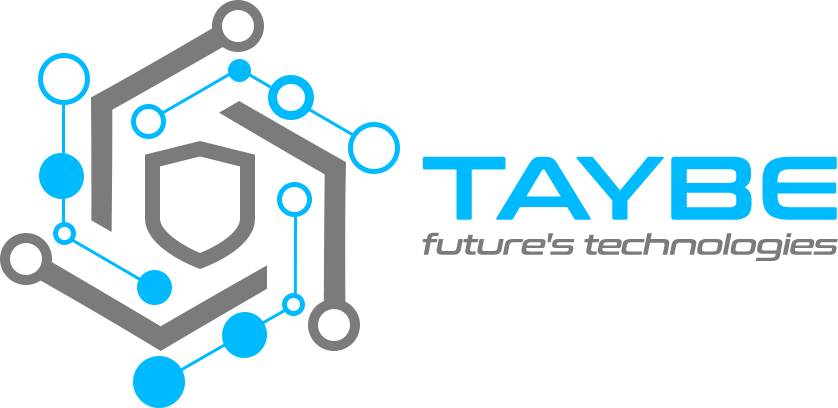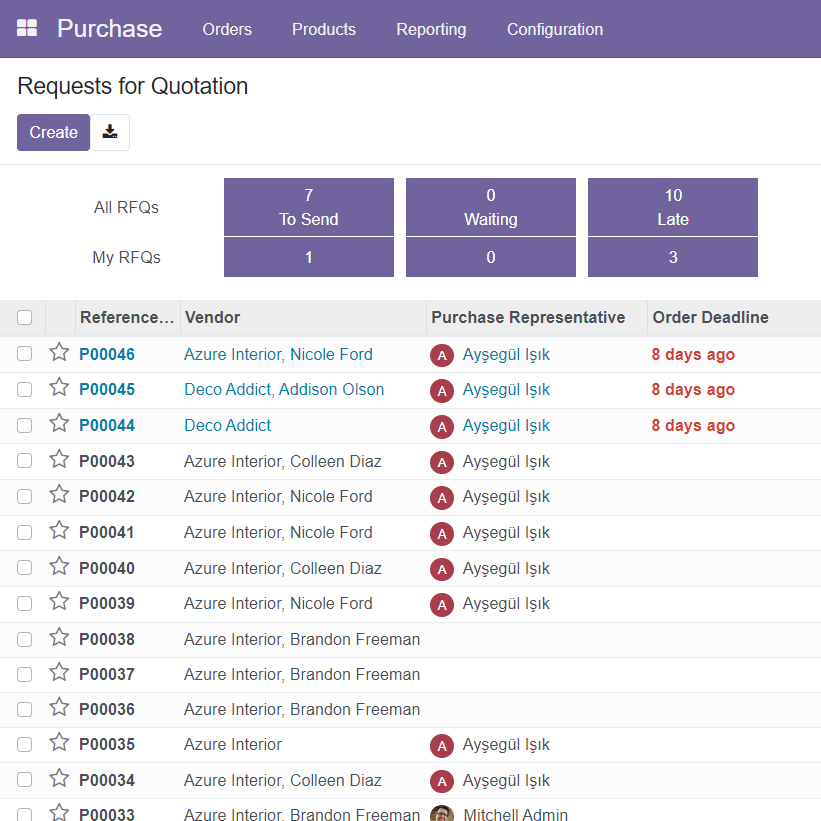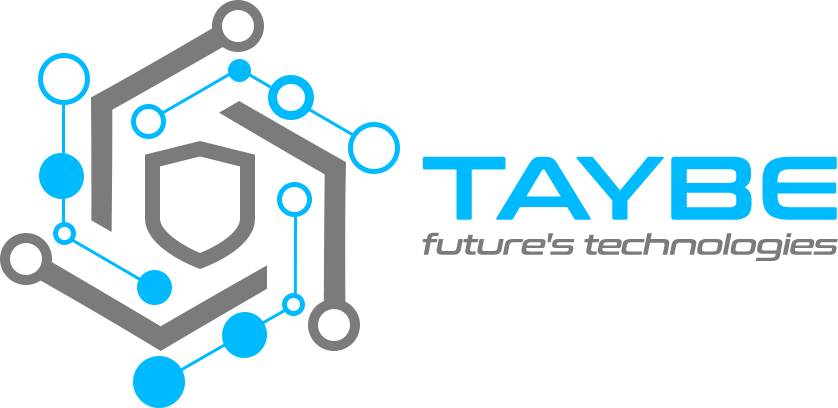What İs Purchasing Software?
Purchasing software is software used to manage and optimize a business’s purchasing processes. These software offer various features to facilitate the procurement of goods and services, manage supplier relations, monitor purchasing processes, manage inventory and keep costs under control.
Odoo Purchasing
Every company needs to procure goods from the market both for sale and for its own needs. At this point, it is very important to buy goods from the right suppliers at affordable prices. It is also Odoo’s job to establish a fast and reliable connection with suppliers. With the Odoo Purchasing application, it is very easy to get quotes from our suppliers and store the products in stock.
Creating an Odoo Requests for Quotation
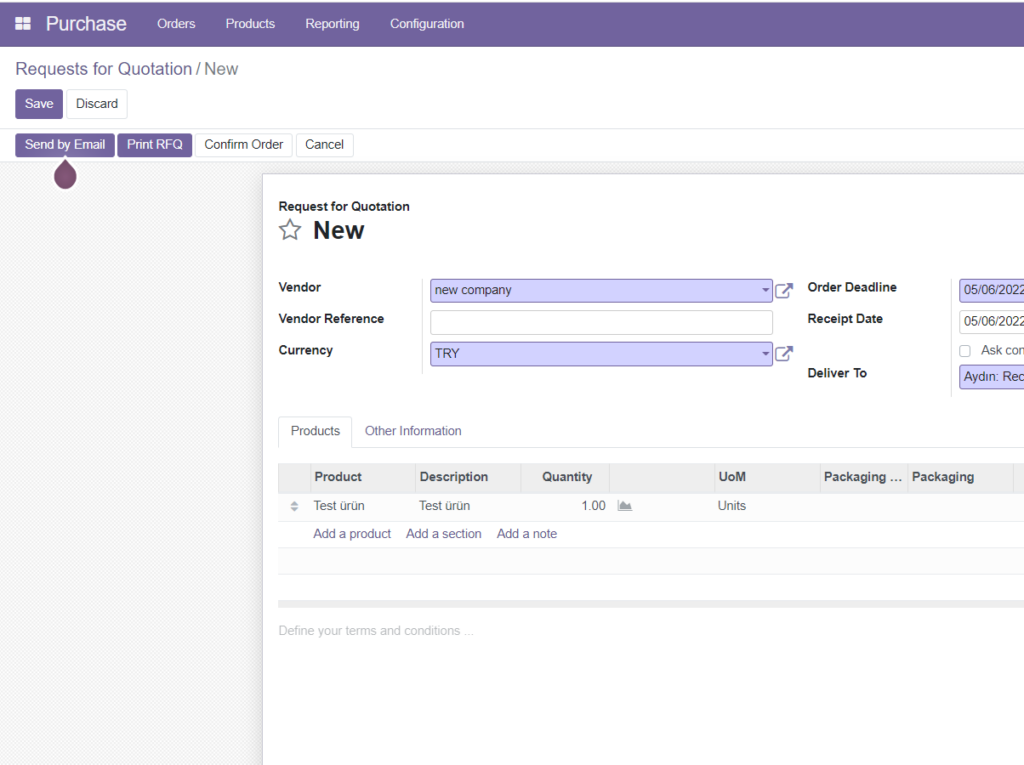
New RfQ
When we log in to the Purchasing application, our previous transactions appear. We prepare a new Requests for Quotation by going to Purchase > Create. In our request for quotation, vendor name, currency, order deadline, warehouse to deliver and reference number are entered. In this way, the supplier information to which we will make a RfQ is created. Then we fill in the product information section at the bottom. In this section, we fill in the product name, quantity, taxes, unit of measure and amount. If we have created a product card before, this information will be filled in automatically. We send our purchase offer via e-mail to our supplier. Thus, the supplier approves the products we want to buy and their quantities.
The supplier checks the stock and gives us approval to sell the products. In the meantime, we need to give our contact Odoo portal access. The supplier creates his own Odoo account and approves our offer fraom the system. We check the price list and confirm our RfQ.
Receipt of Order Products
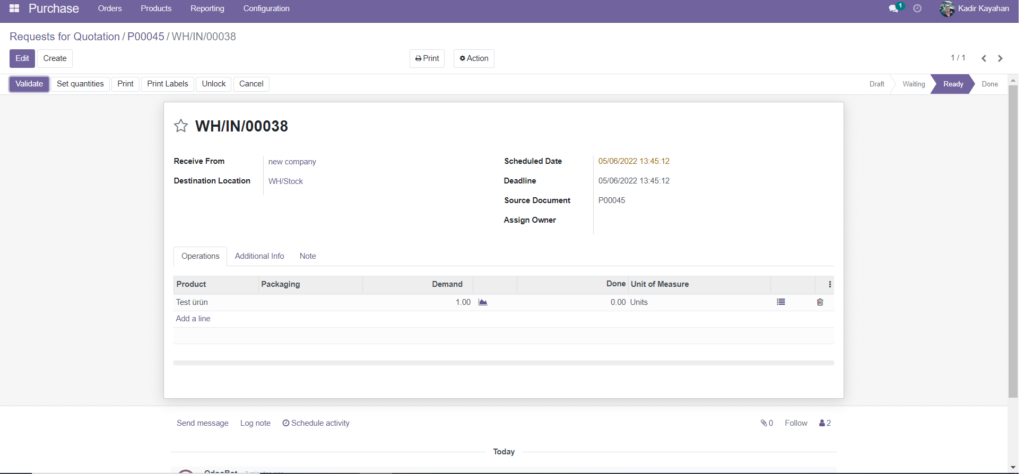
Warehouse
When the supplier sends us the order that we have approved, the next action is to register the products in the warehouse. A Receipt button appears on the right. By clicking here, we check the quantities of goods reaching our warehouse. If the quantities are correct, we confirm the goods acceptance. We can stack the incoming products in our warehouse as we wish. We’ll explore this in our Stock article.
Creating Vendor Bills
Our supplier will include the sales invoice when sending us the products. Thus, the Supplier Company follows its own accounting transactions. A supplier using the Odoo Sales application will have no difficulty in this regard. In Purchase order to keep our own accounting, we create a Purchase Invoice and record the original invoice as an attachment. This way we compare it with the supplier invoice. When creating a Vendor Bill, we see how much of each product we have received. We also see how much we paid in taxes. In addition, we choose in which journal we will record the purchase invoice. Generally, it is correct to record this in the Vendor Bills journal. We also enter the recipient bank account information and approve the draft invoice.
Payment of Vendor Bills on Odoo Purchasing
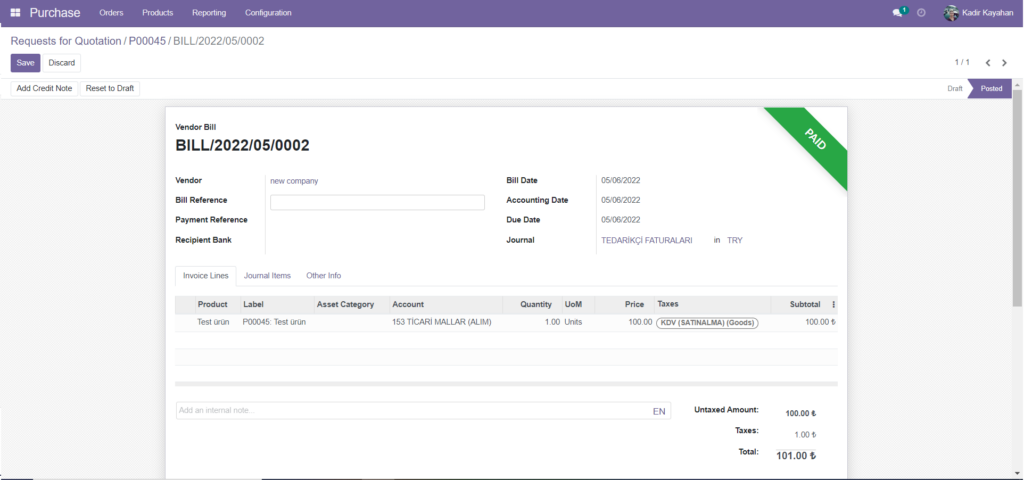
Vendor Bill
With the Confirm button, we will convert the draft invoice into a real vendor bills. The invoice line contains the information of the products we received. In the Journal Items line, we see the Accounting entries and account codes. Now our invoice has been recorded in the journal. In the accounting application we can see the records of our cash or bank payment.