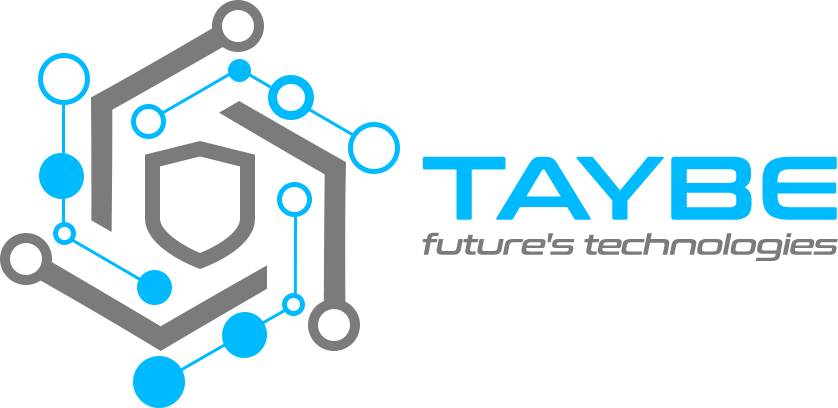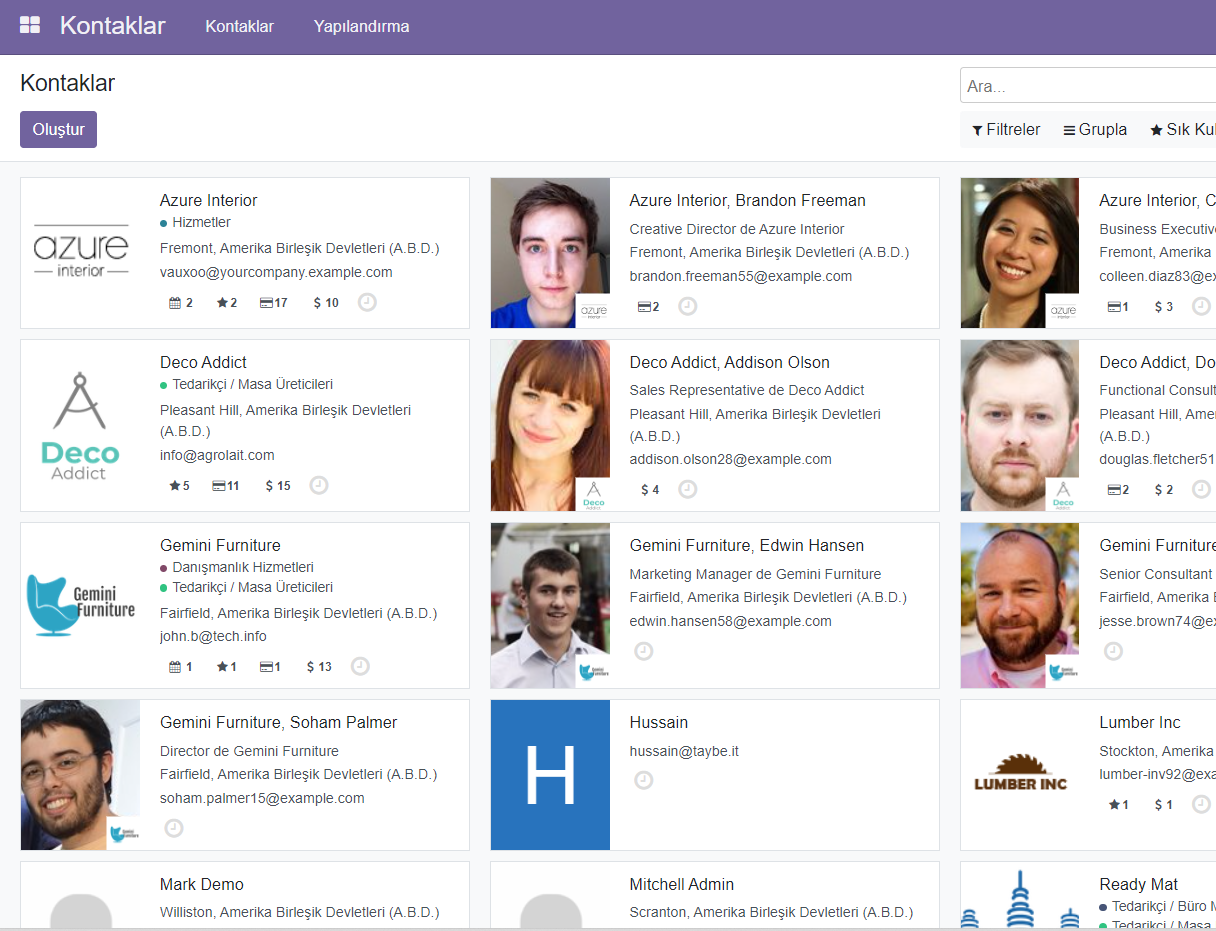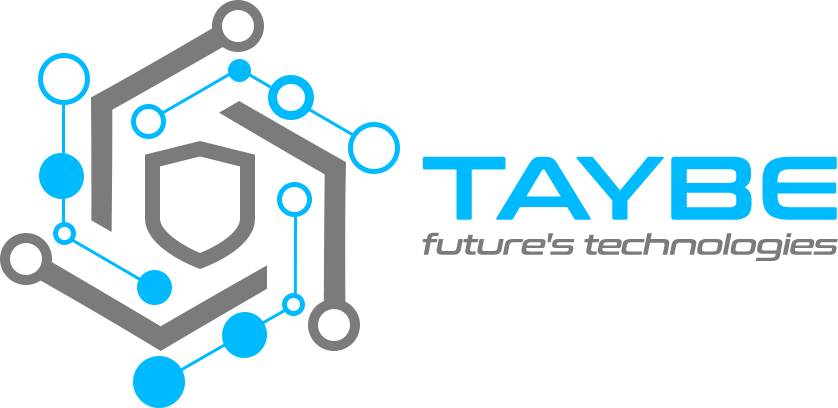CONTACTS
The most important thing for a company is actually the CRM Contacts. It is impossible for a company to continue its business life without contacts. Recording all these relationships we have established is of vital importance for the sales, purchasing and marketing departments.
How Can We Create a New Contact?
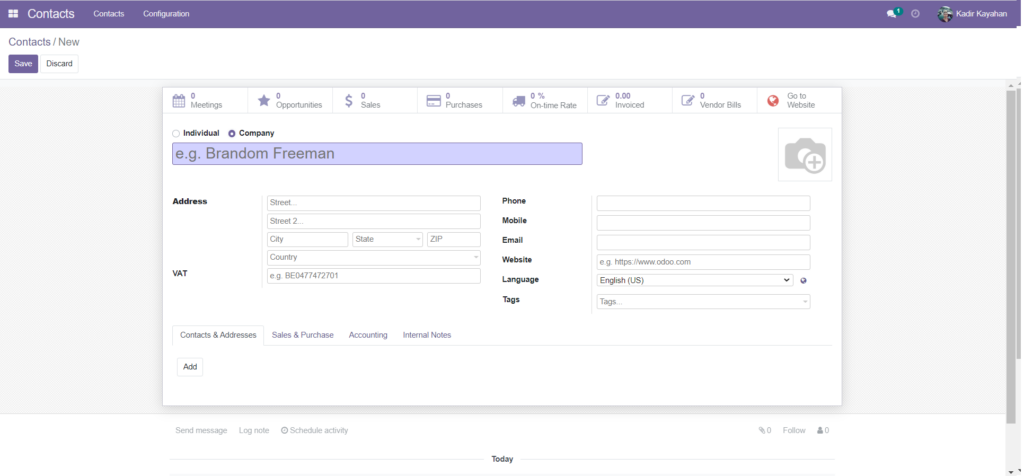
New Contact
To create a contact, your administrator must give permission in the settings. You can customize your contact from the page that opens by clicking the Create button. The contacts we establish are sometimes individuals, sometimes a company itself. The person or company is selected. Or we contact both a company and its employees at the same time. Enter other information and add a photo if you wish. Odoo CRM Contacts uses e-mail and SMS or telephone to communicate with the contacts you have established. You can also give your contacts portal access so they can view the documents associated with them. You do this by clicking the Portal access under the Action button after entering the contact card.
In the lower part of the contact card, we see the sales and purchasing section. By entering here, we select the purchases we will make from our contact and the features of the sales we will make to him. For example, by entering the price list option in the sales section, we choose from which price list we will sell. This allows us to use different price lists. In this way, we can also choose different Currency units.
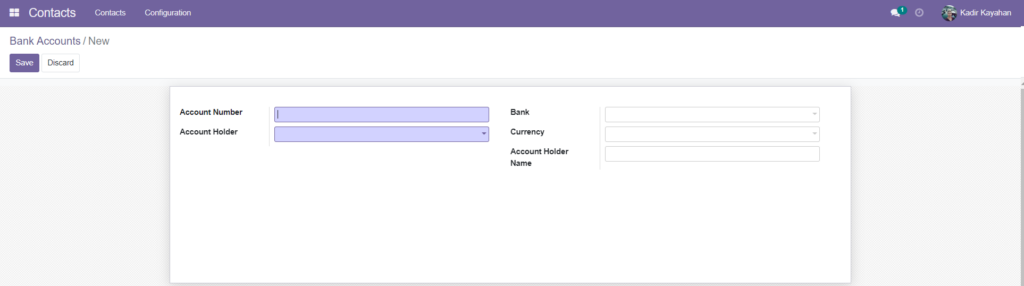
New Bank Account
In the purchasing section, we can also choose which currency our supplier uses. The Accounting section shows us the bank account information of our contact and the accounts receivable and payable that we need during invoicing. A new bank and account information can be created by adding a bank line. Accounts Credit and Payable are required for accounting entries. When the receivables from our contact arise, this account is debited, and when it is collected, it is written in the credit section. Finally, we get detailed information about previous activities from areas such as opportunities, sales, purchases and invoiced at the top of the card.