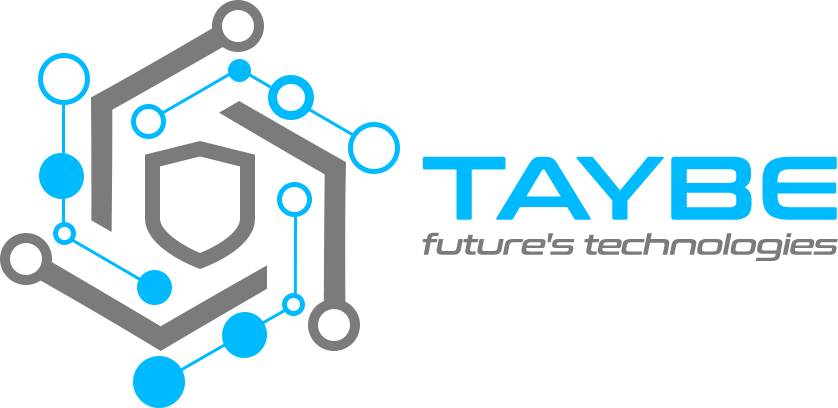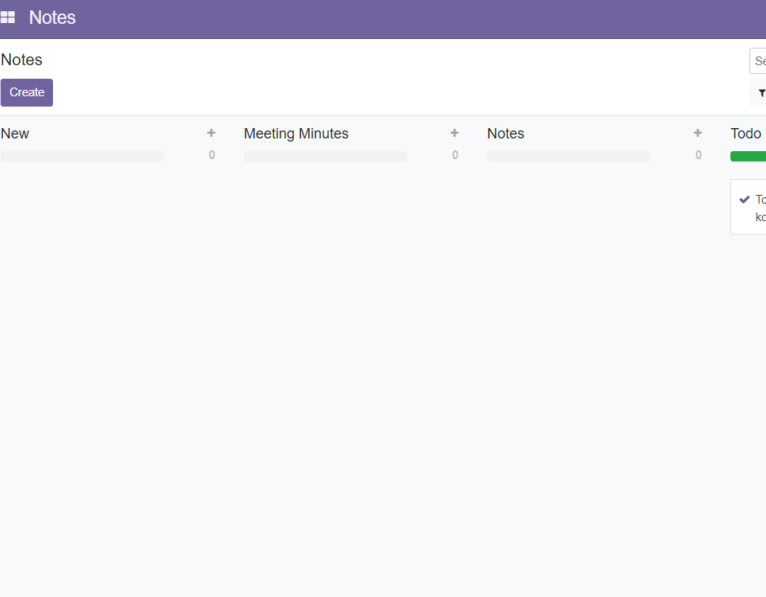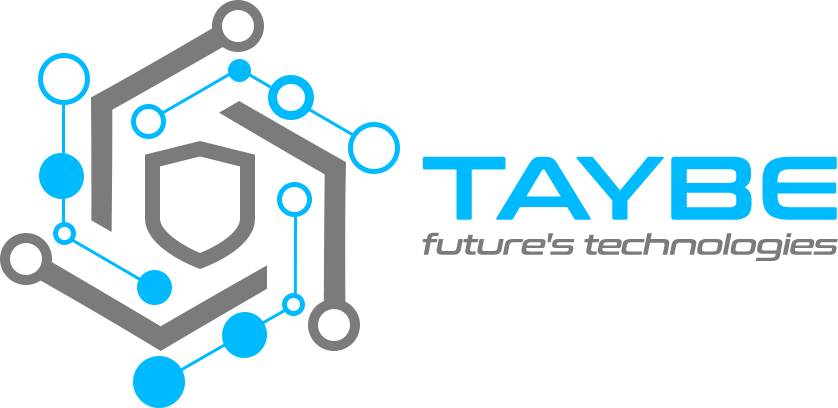NOTES
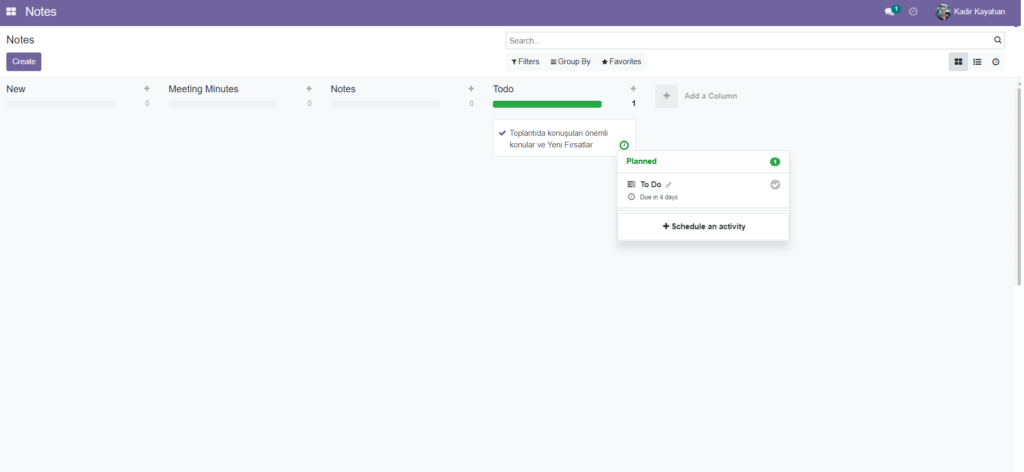
Odoo Notes
When you want to take notes on any subject related to your company or prepare meeting minutes, the Odoo Notes application will be sufficient. When you enter the application and click the create button, you open a new note page.
When you start creating a new note, the notes you write are first saved as a new note. However, you can categorize your articles by selecting Meeting Minute, Notes or Todo from the options at the top right of the page. You can also change the places of your created Notes in the main menu of the application with the drag and drop method.
What to do in notes?
In Odoo, you can change the display method of the documents you have created with the 4 squares (kanban) in the upper right corner and the 3-dotted line (list) next to it in the menus. With this method, you can view the transactions you have made in each module, either as a kanban or as a list. There are 3 dots in the upper right corner of your note cards. By clicking here, you can assign tags to the notes you create and paint your notes in the color you want. This way, you won’t miss out on what’s important to you.
Also, when you look inside your note cards, you will see that you can plan activities there. You can also see who followed this note under your note cards and add new followers. In the meantime, you can leave your followers in an Odoo message about the note. In addition, by pressing the Paperclip button, you can upload your files related to the subject and access them whenever you want. When you want to schedule an activity, you do it easily with one click. Simply specify your activity type (meeting, call, e-mail or reminder) and choose an end date. By using the Notes module, you get rid of carrying an agenda with you. In this way, whether you have meeting notes or daily notes, you can have your agenda with you whenever and wherever you want.