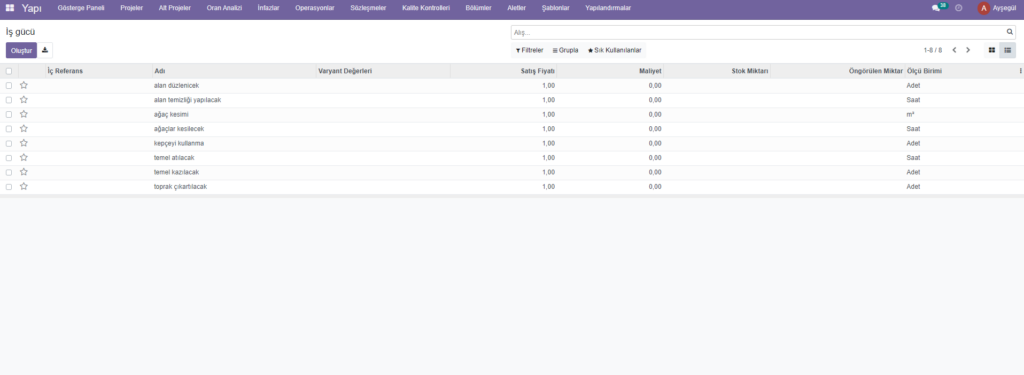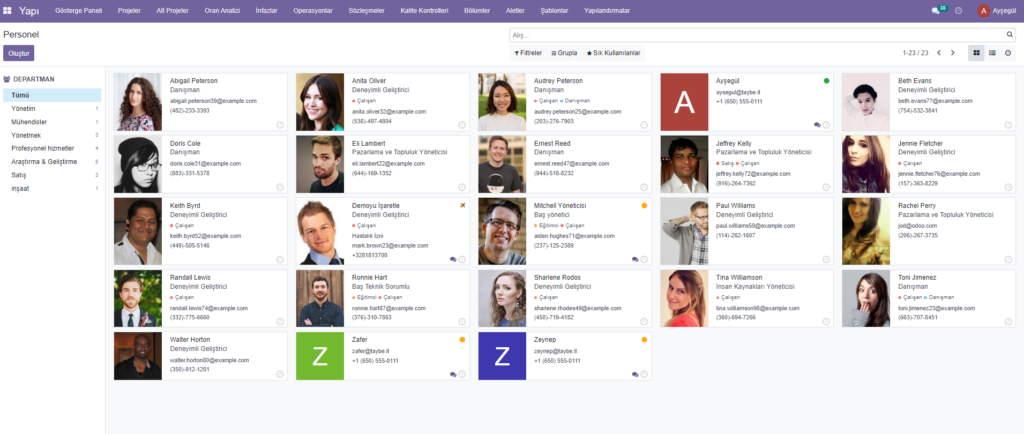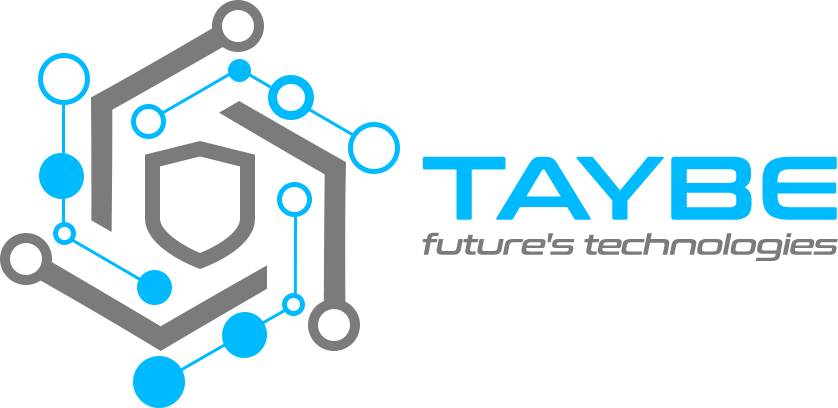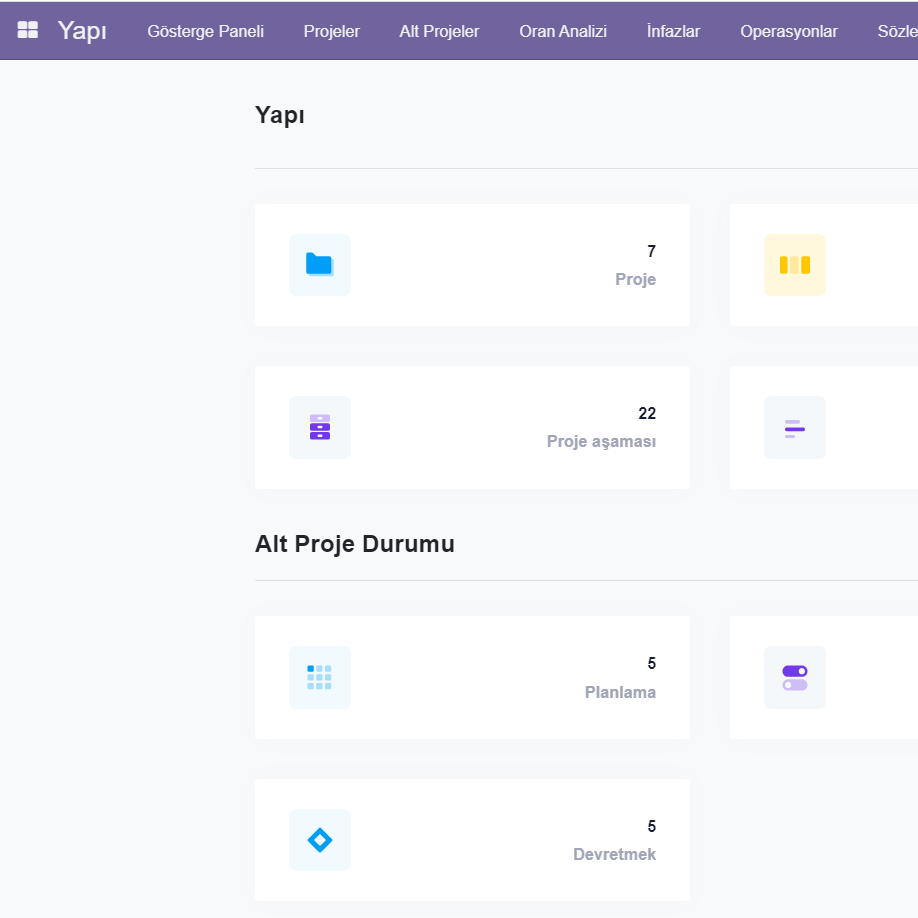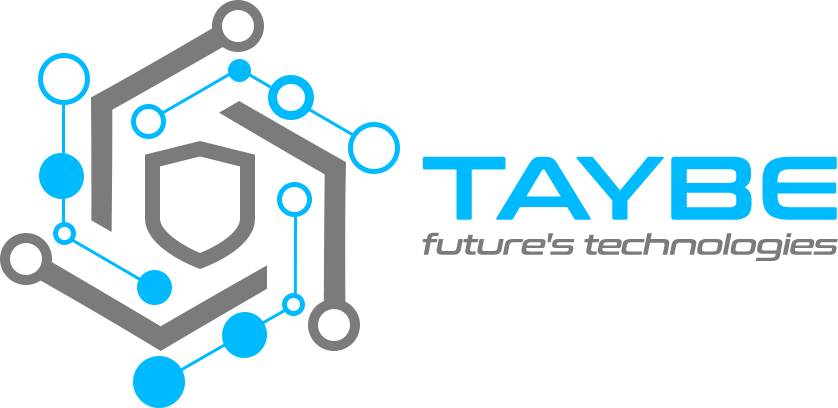What is Construction Management Software?
Construction management ERP system is a software solution used to manage, optimize and monitor business processes in the construction industry. This type of ERP system helps construction companies manage project planning, materials management, cost tracking, human resources management, financial transactions, project management and other business operations in an integrated manner.
Construction management ERP systems integrate business processes of businesses, increasing efficiency, reducing errors, keeping project costs under control and helping to make better decisions. It also allows for better monitoring and management of construction projects. Businesses can manage their construction operations more effectively by choosing an ERP solution that suits their needs and size.
Advanced Control Panel
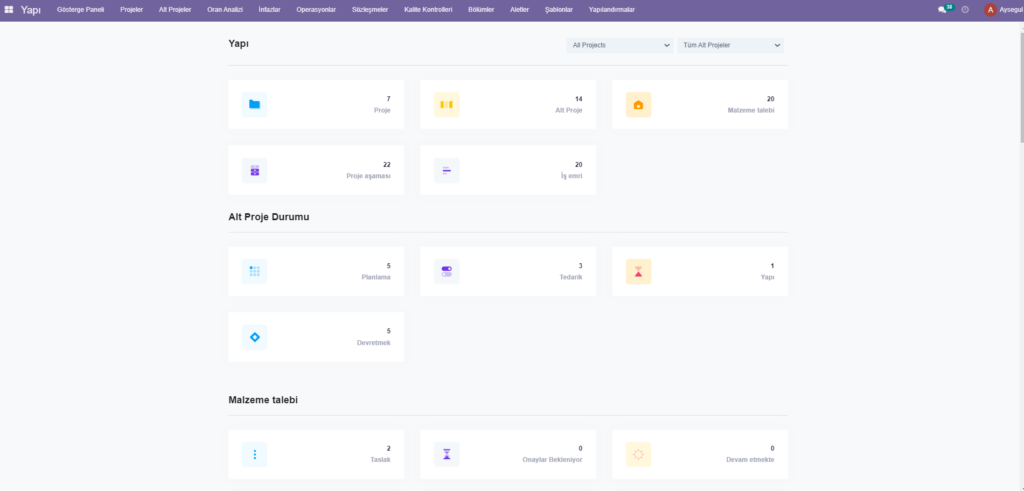
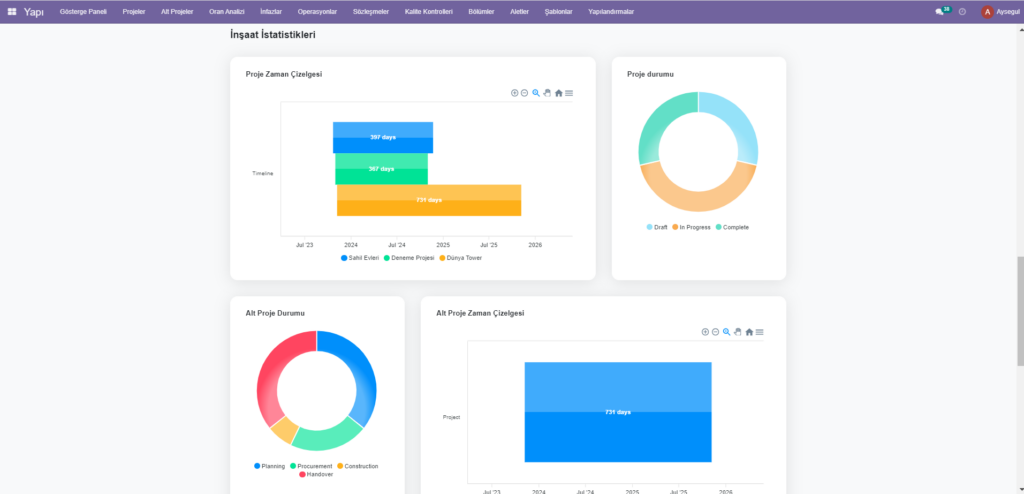
Construction site
Field Project Details
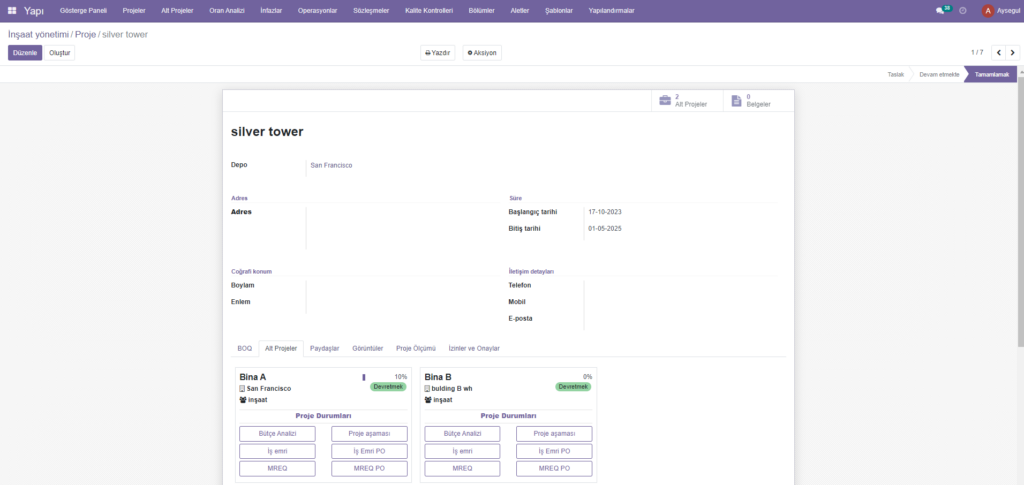
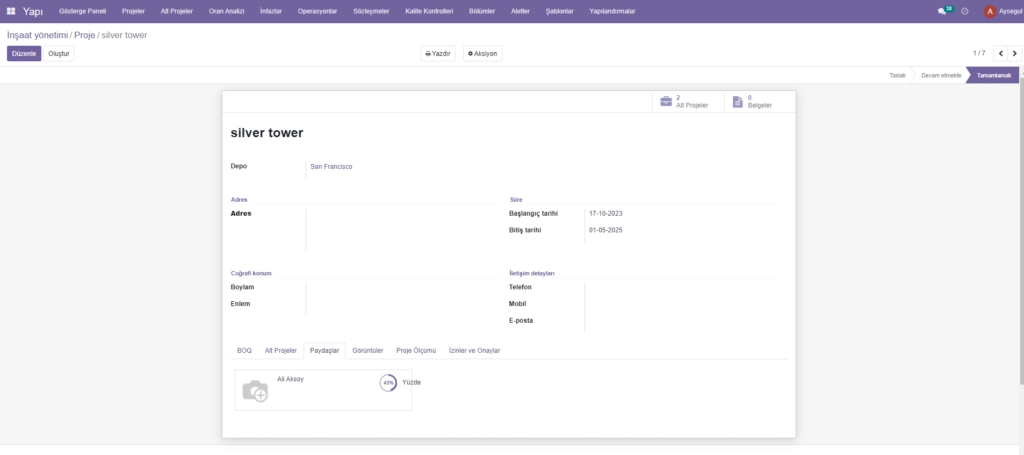
Field Images
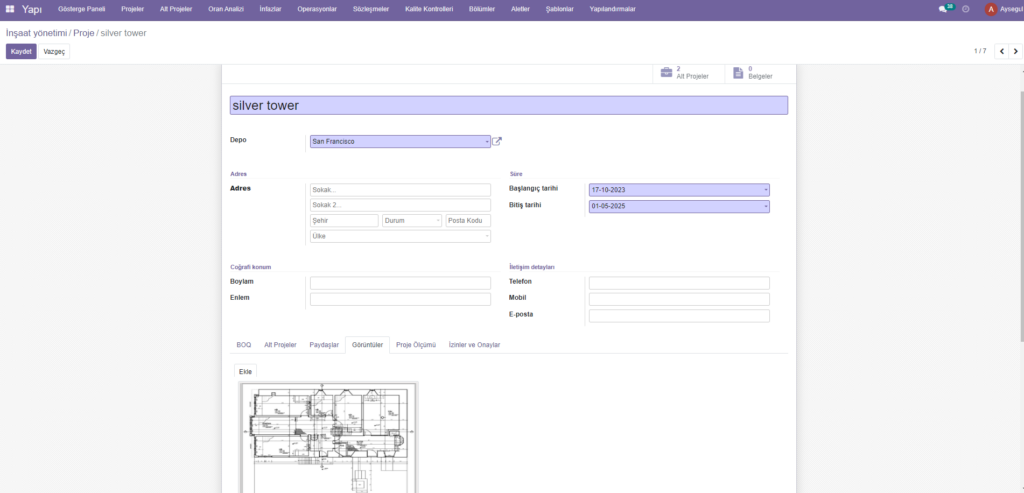
Measurement
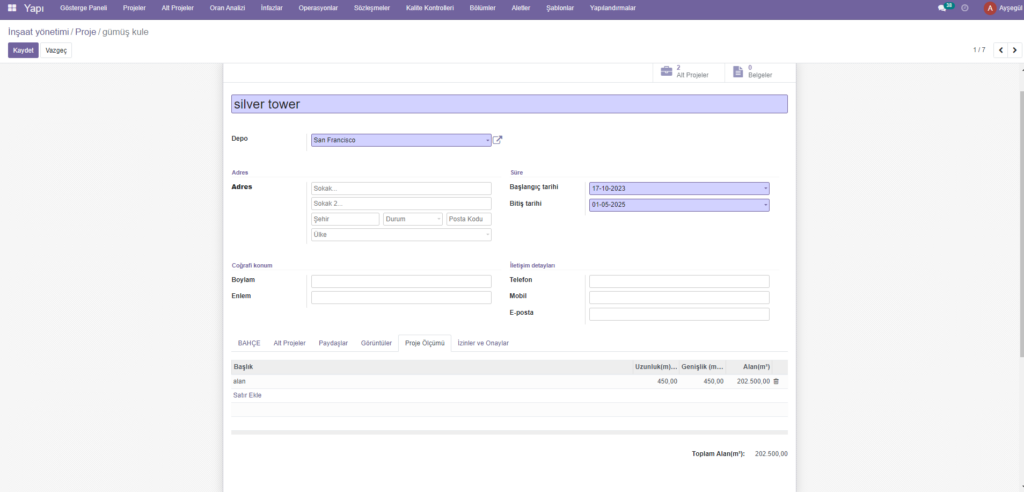
Permissions and Approvals
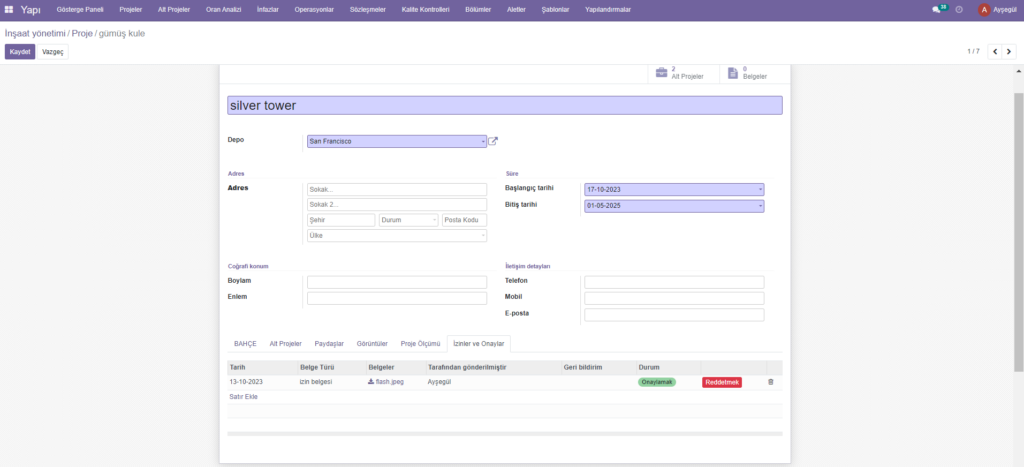
Construction project
Engineers
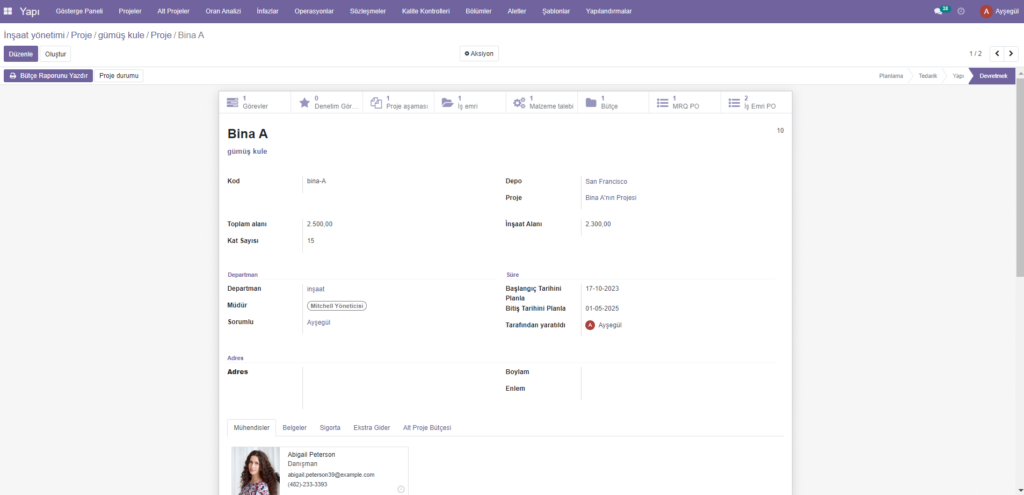
Documents
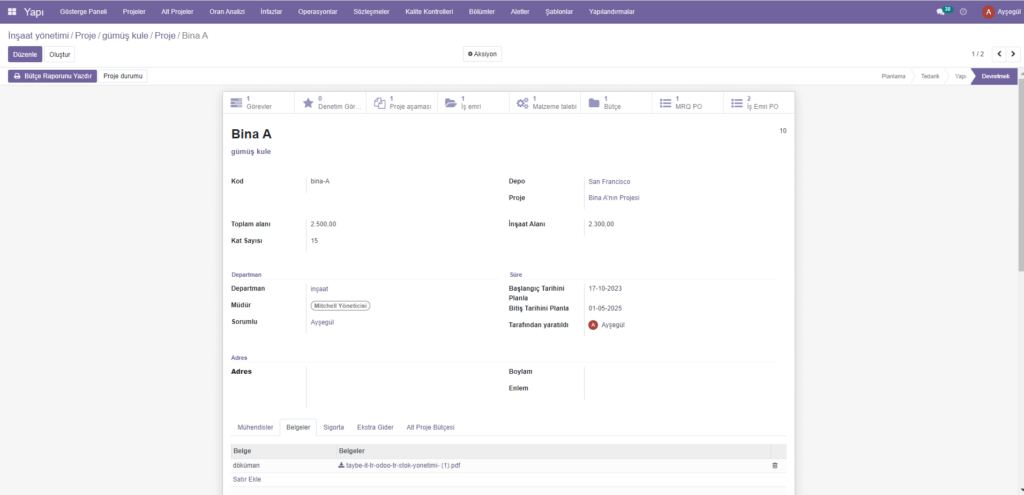
Project Insurance
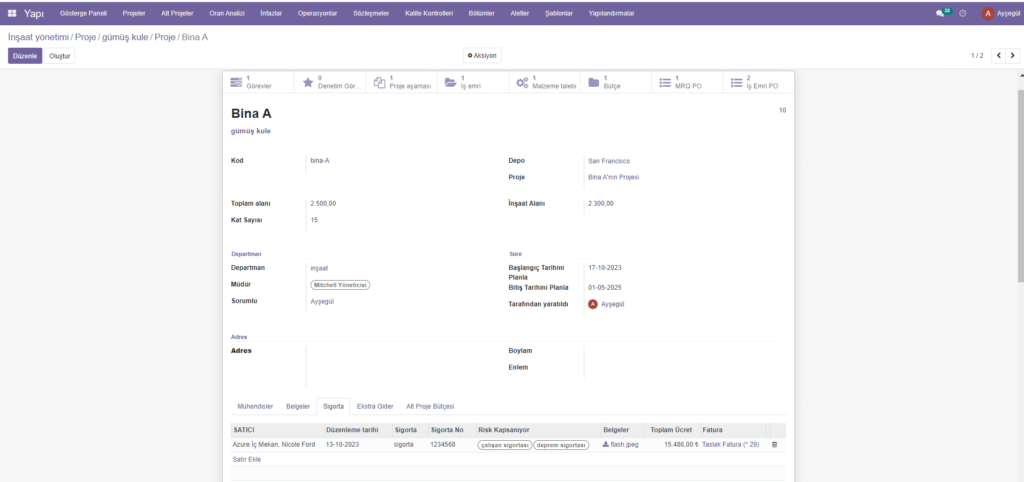
Project Extra Expenses
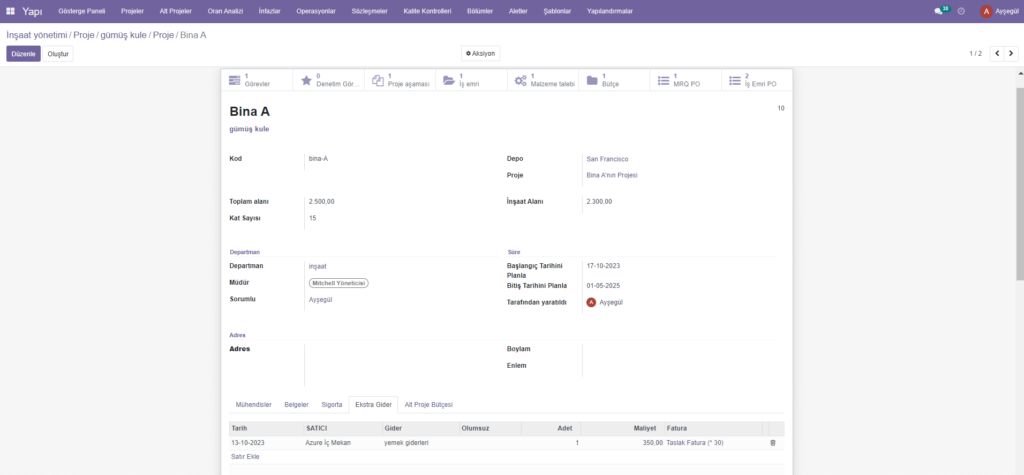
Warehouse Selection
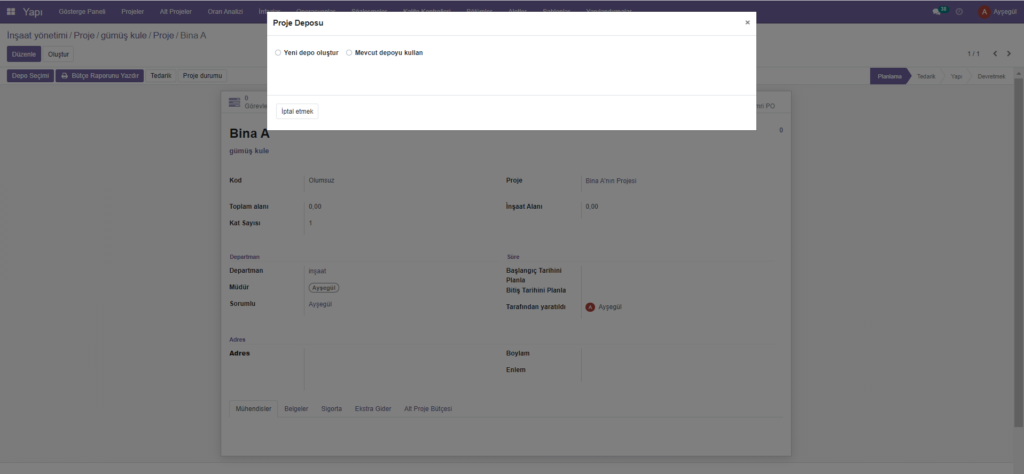
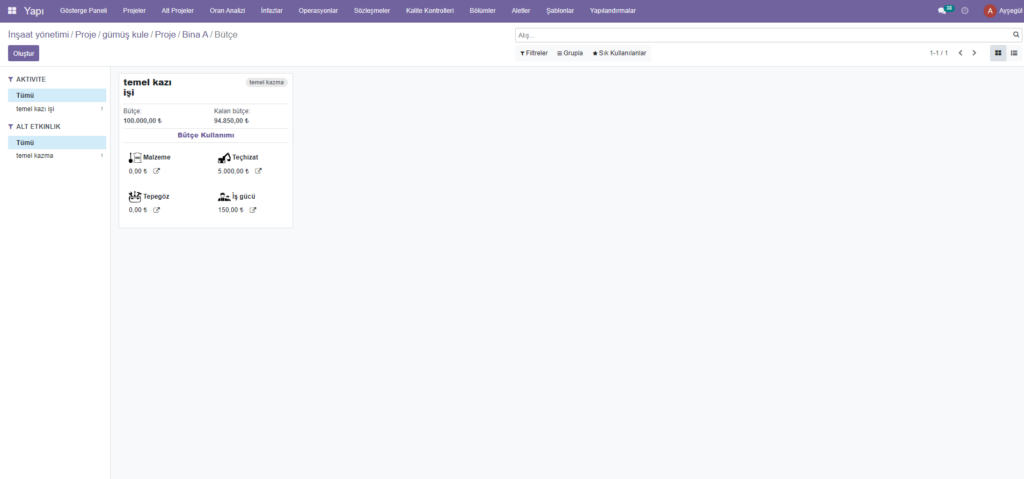
Workflow
Create Business Page
Start by creating a job sheet for a specific construction task, for example “Foundation Excavation”.
Add Details and Calculate Estimate
On the job page, enter details needed for the task, such as materials, equipment, labor, and overhead.
The app calculates an estimated cost based on the price added.
material requisition
Start a materials requisition process to collect the materials required for the job into the “Site Warehouse”.
Choose whether to create a Purchase Order, an Internal Transfer, or a Back Order.
Purchase order
If the materials are not available in the warehouse, create a Purchase Order by selecting a delivery warehouse (project or field warehouse) or a nearby warehouse.
internal transfer
If the required materials are in the warehouse, use an internal transfer to move stock from one warehouse to another (for example, from the field warehouse to the project warehouse).
Back Order
If some materials are available but insufficient, select the “Advance Order” option to automatically create an Internal Transfer for the available quantities and a Purchase Order for the remaining quantities.
Material Request Approval
The Facility Manager initiates a Material Request for Materials, which passes departmental approval.
The department approves the requisition and selects vendors for Purchase Orders and delivery warehouses for internal transfers.
Material Request – Ready for Delivery
After approval, the department updates the material status to “Ready for Delivery”.
internal transfer
Internal Transfer: Materials are distributed to the project warehouses by internal transfer using the approved Material Request Order.
Create Work Order
Begin creating a Work Order by specifying the selected worksheet and the approved Material Requisition Order.
Equipment, labor and overhead details are retrieved from the job sheet, while materials are retrieved from the Material Requisition Order.
Purchase Order and Consumption Order
Material Consumption Order: Create a consumption order for the materials used in the project.
Purchase Order: Create Purchase Orders for equipment, labor, and overhead items based on details on the job sheet.
Completion
The construction task is completed in accordance with the details of the job sheet, using the materials, equipment, labor and overhead collected.
Work Page
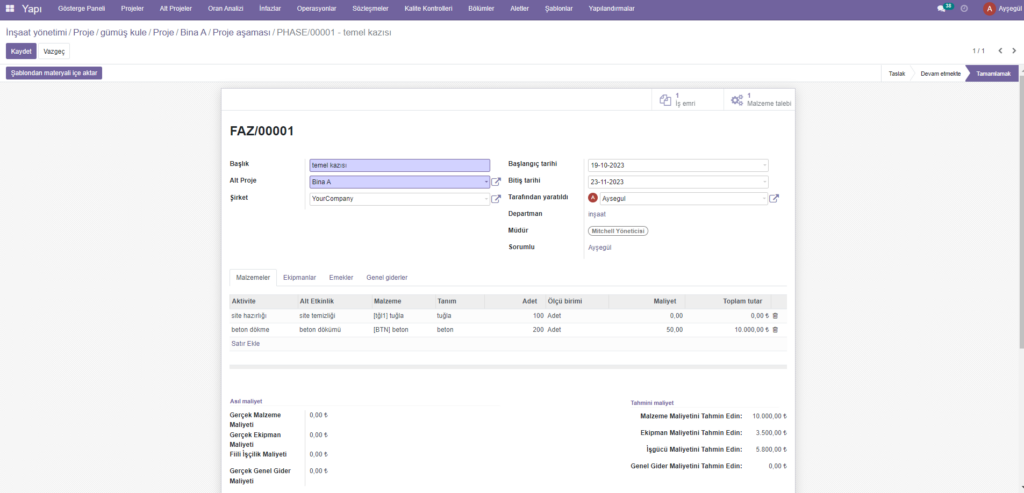
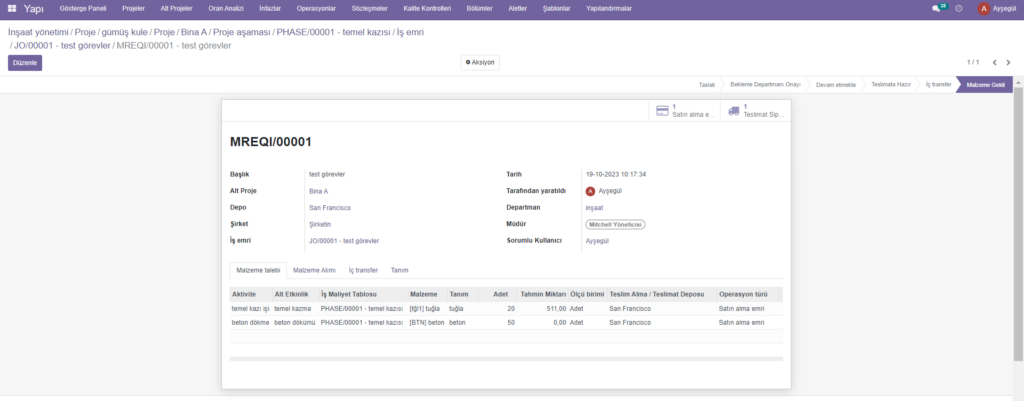
Transfers can be made manually or by selecting products in the material template.
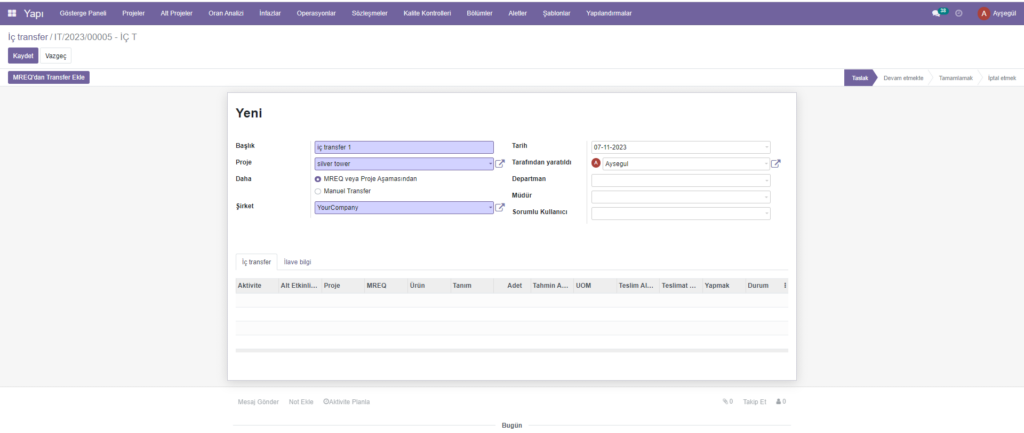
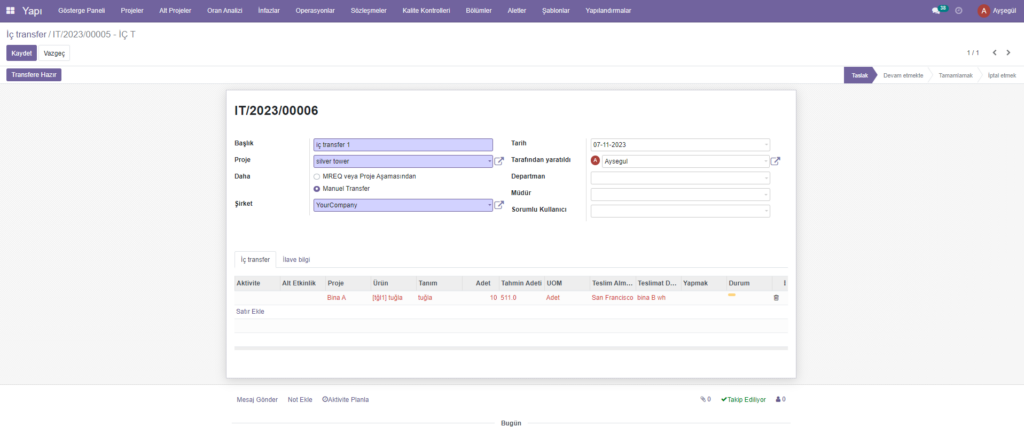
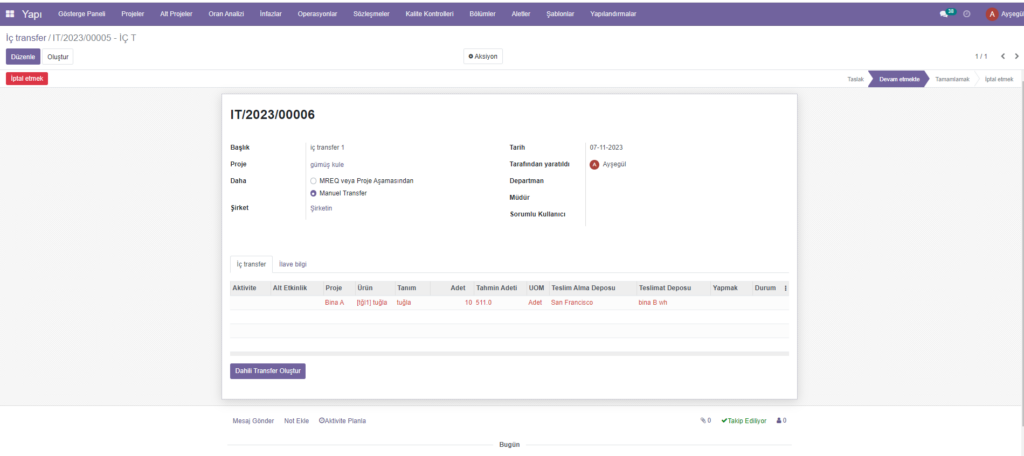
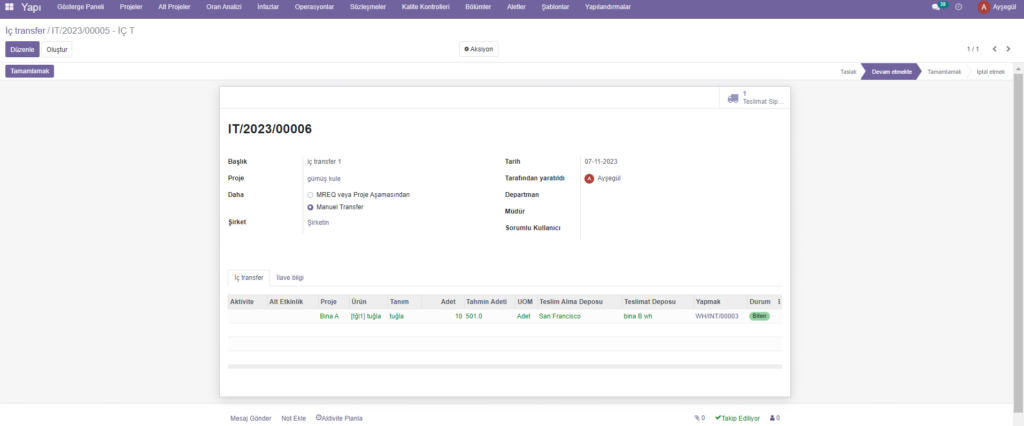
Material Consumption
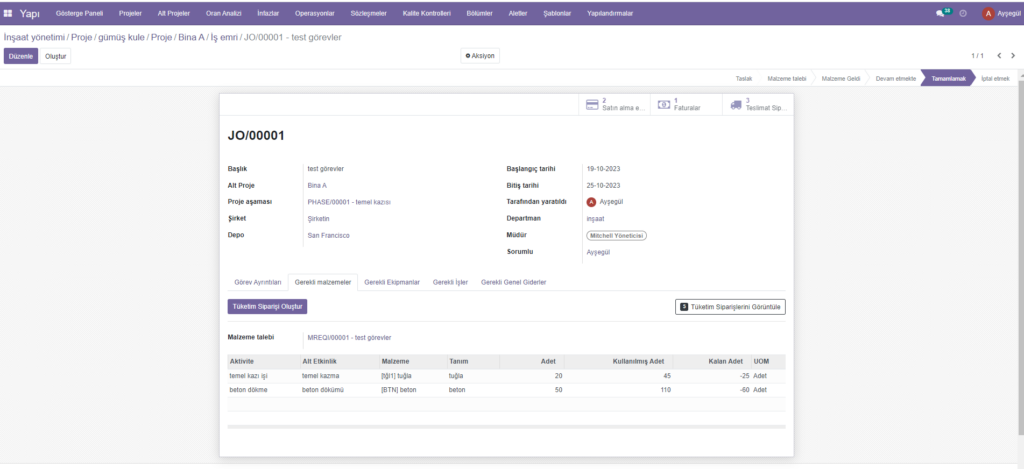
Equipment Contract
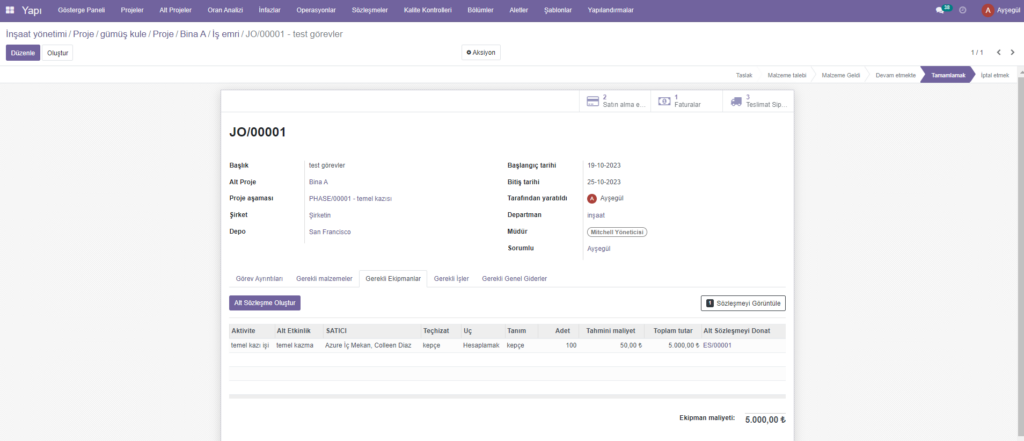
Labor Contract
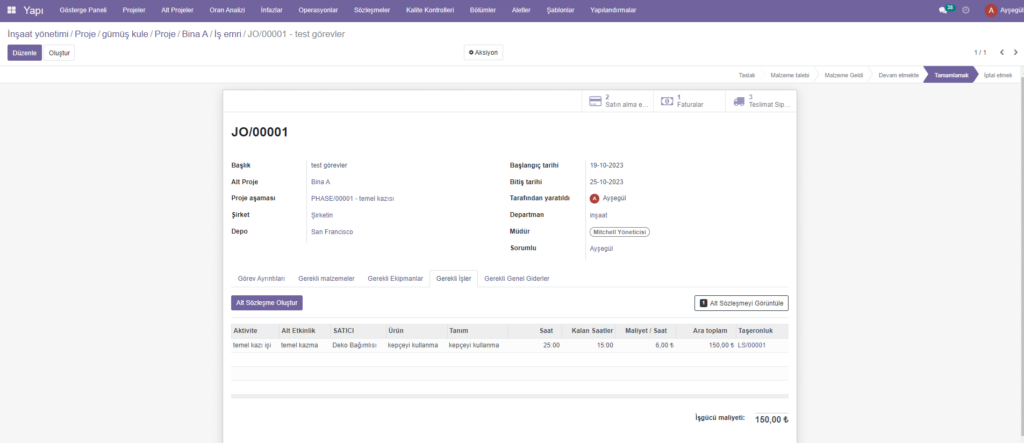
View Purchase Order, Invoices and Delivery Order
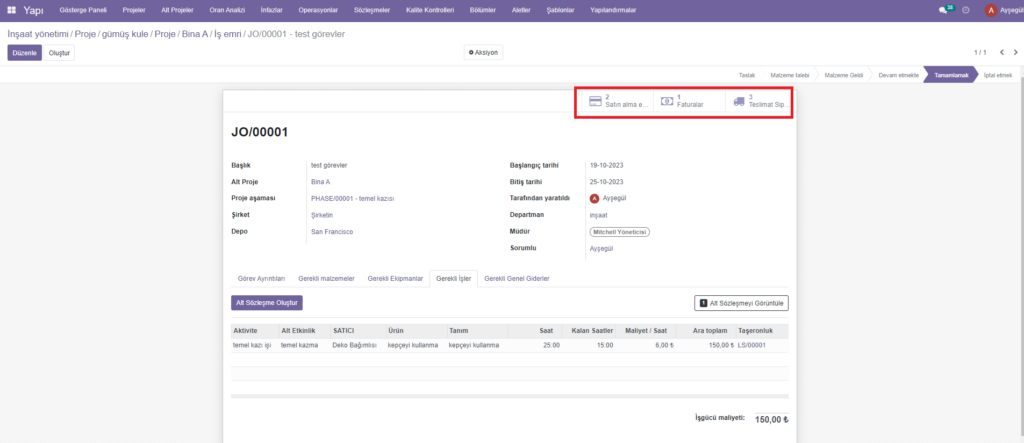
Departments
Departments
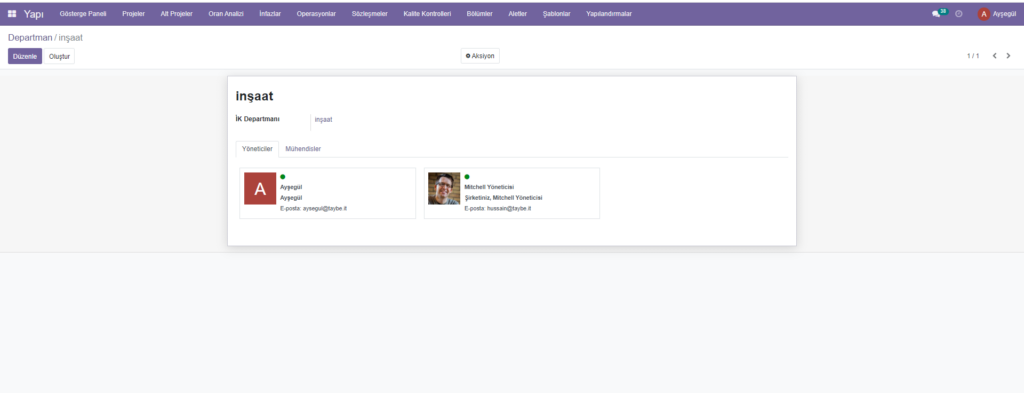
tools
Materials
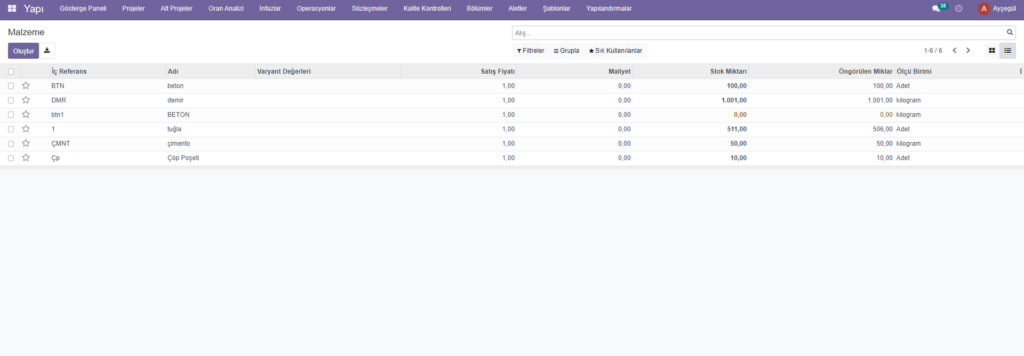
Equipment
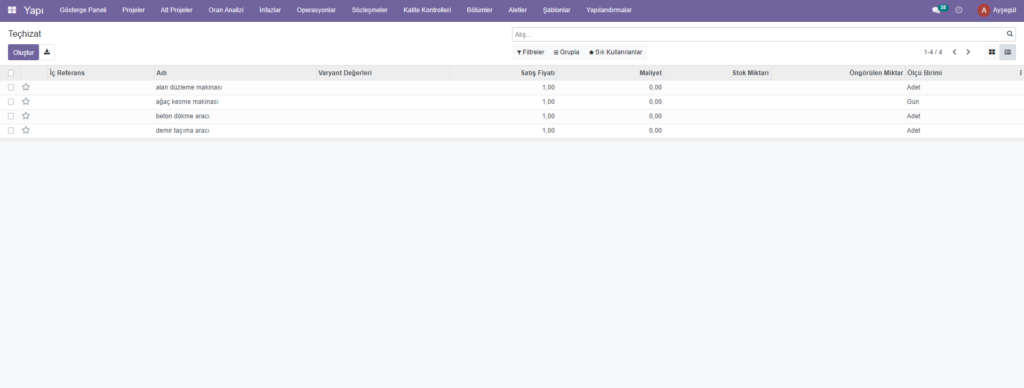
labour